Required Hardware
Before you get started, make sure you have all required hardware.
Raspberry Pi 4B (4GB) kits are now available, with everything you need to run PrintNanny.
Continue reading if you want to purchase your own hardware.
1. Raspberry Pi 4, Model B
- Minimum: 2GB RAM
- Recommended: 4GB RAM
Search raspberrypi.com to find an approved Raspberry Pi reseller.
2. Power Supply
- 5.1V / 3.0A DC output
- 96-264Vac operating input range
Inadquate power will impact the quality of your prints and limit PrintNanny's ability to catch defects.
The official Raspberry Pi 15W USB-C Power Supply is recommended.
3. Camera
PrintNanny is known to work with the following cameras:
- Raspberry Pi Camera Module 2 (IMX219)
- Raspberry Pi Camera Module 3 (IMX708)
- Raspberry Pi High Quality Camera (IMX477)
- Most generic USB cameras, like Logitech Brio
Do you have a camera not listed above? No problem!
Create a new Github issue to request support for your camera..
4. Heatsinks
- Minimum: CPU heatsink
- Recommended: heatsinks CPU, USB, ethernet, and RAM chip
For help installing the heatsinks, check out How to Install Heatsinks on the Raspberry Pi 4.
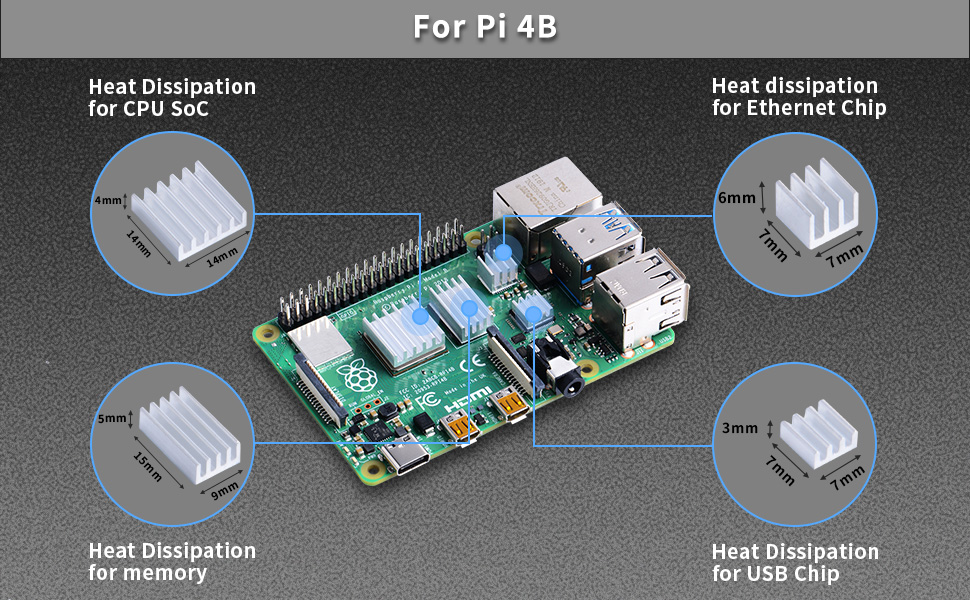 .
.
5. Micro SD card
- Minimum: 10MB/s write speed
You'll need an SD card with UHS speed class 1 or UHS speed class 3.
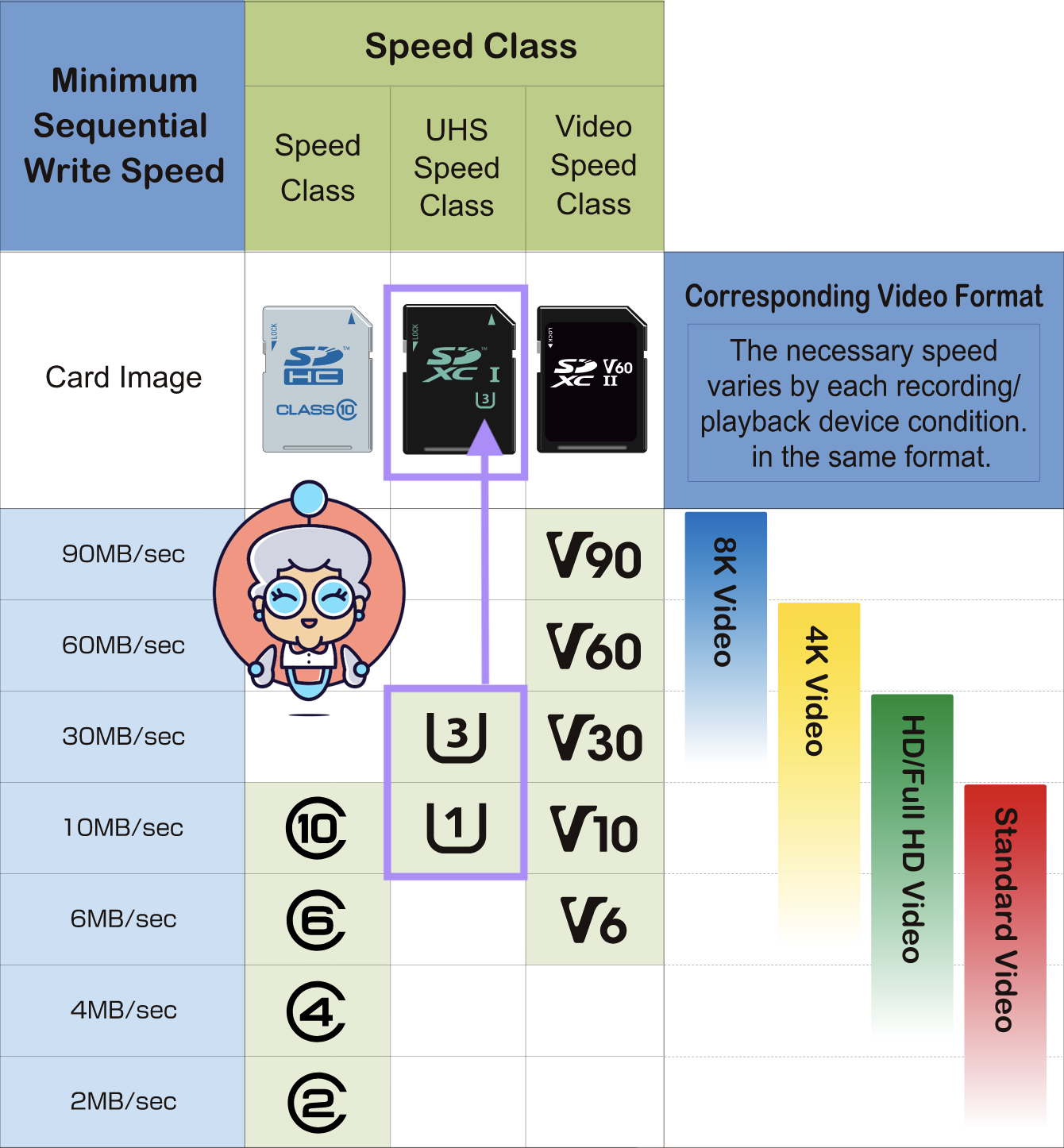
6. USB to SD card adaptor (optional)
If your computer doesn't have SD card slot, you'll need a USB to SD card adaptor.
