Connect PrintNanny Cloud
This section will show you how to open PrintNanny OS's dashboard, then link your PrintNanny Cloud account.
1. Open PrintNanny OS dashboard in your browser
The url will be http://<hostname>.local
So if you named your Raspberry Pi printnanny, you would go to: http://printnanny.local/
2. Enter your email address
You'll be prompted to enter your email address, so you can receive a temporary login code.
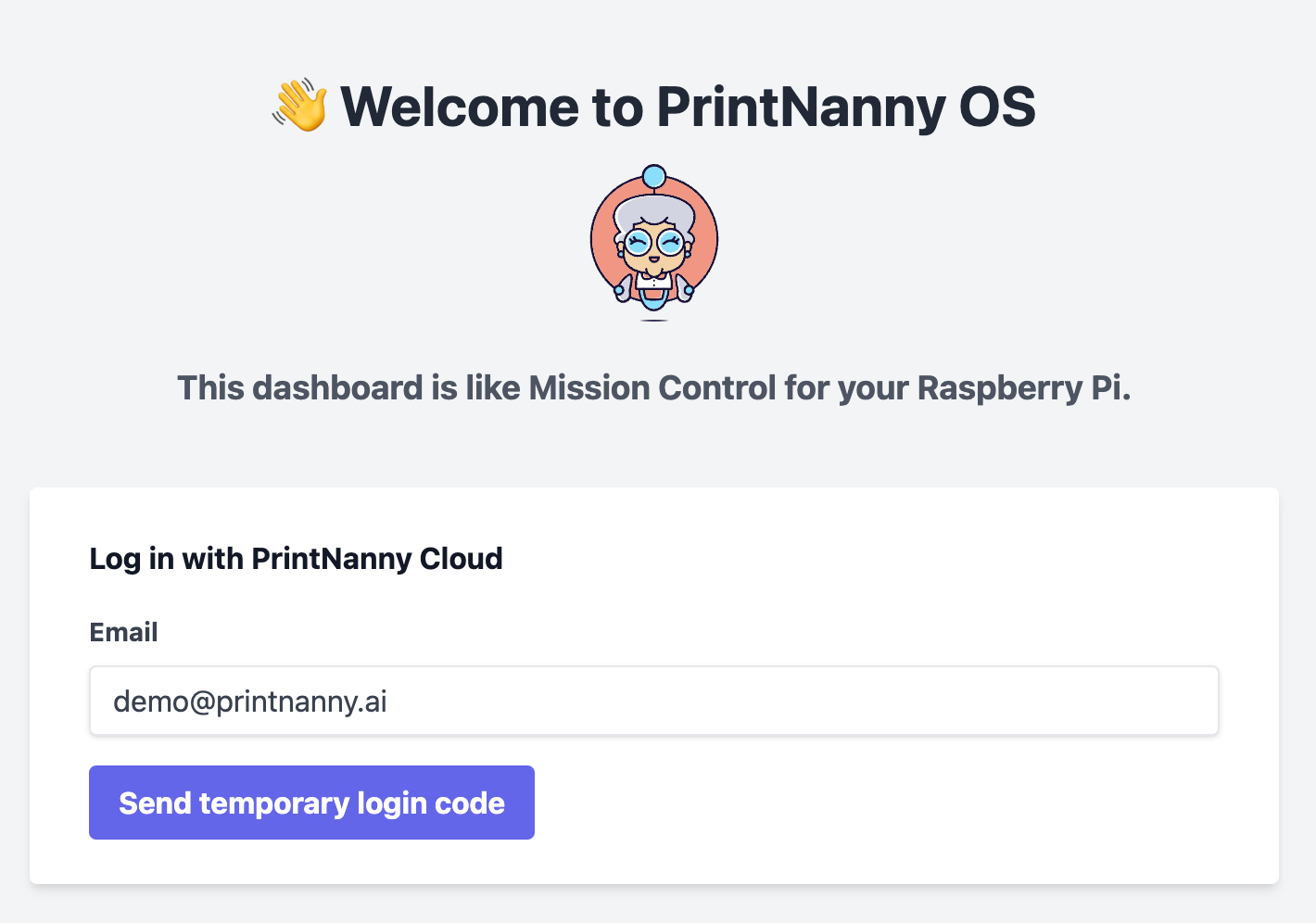 .
.
3. Enter the temporary login code
Enter the temporary login code that was sent to your email address.
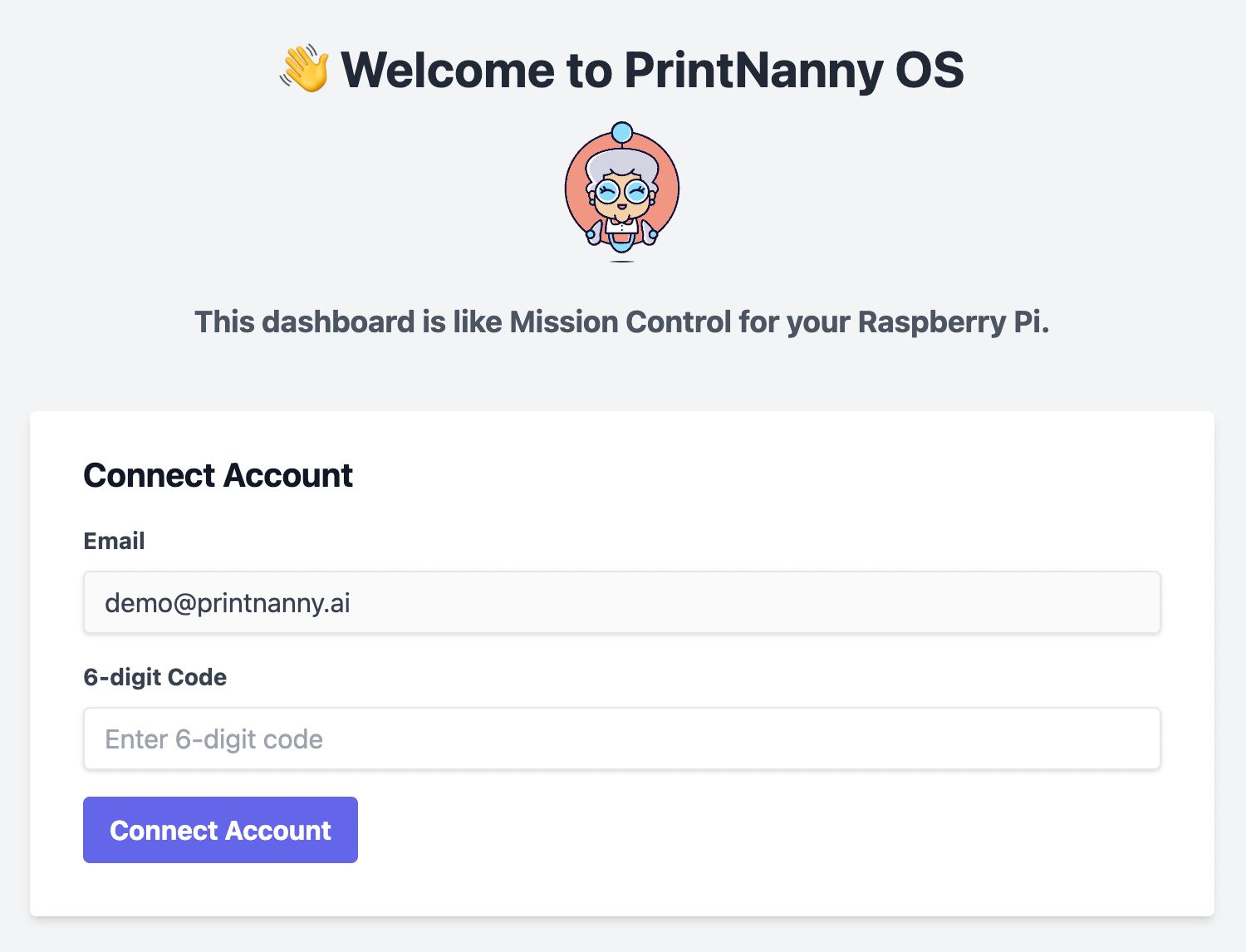 .
.
4. 👋 Welcome to PrintNanny OS
After you connect your account, you'll be redirected to PrintNanny OS's mission control dashboard.
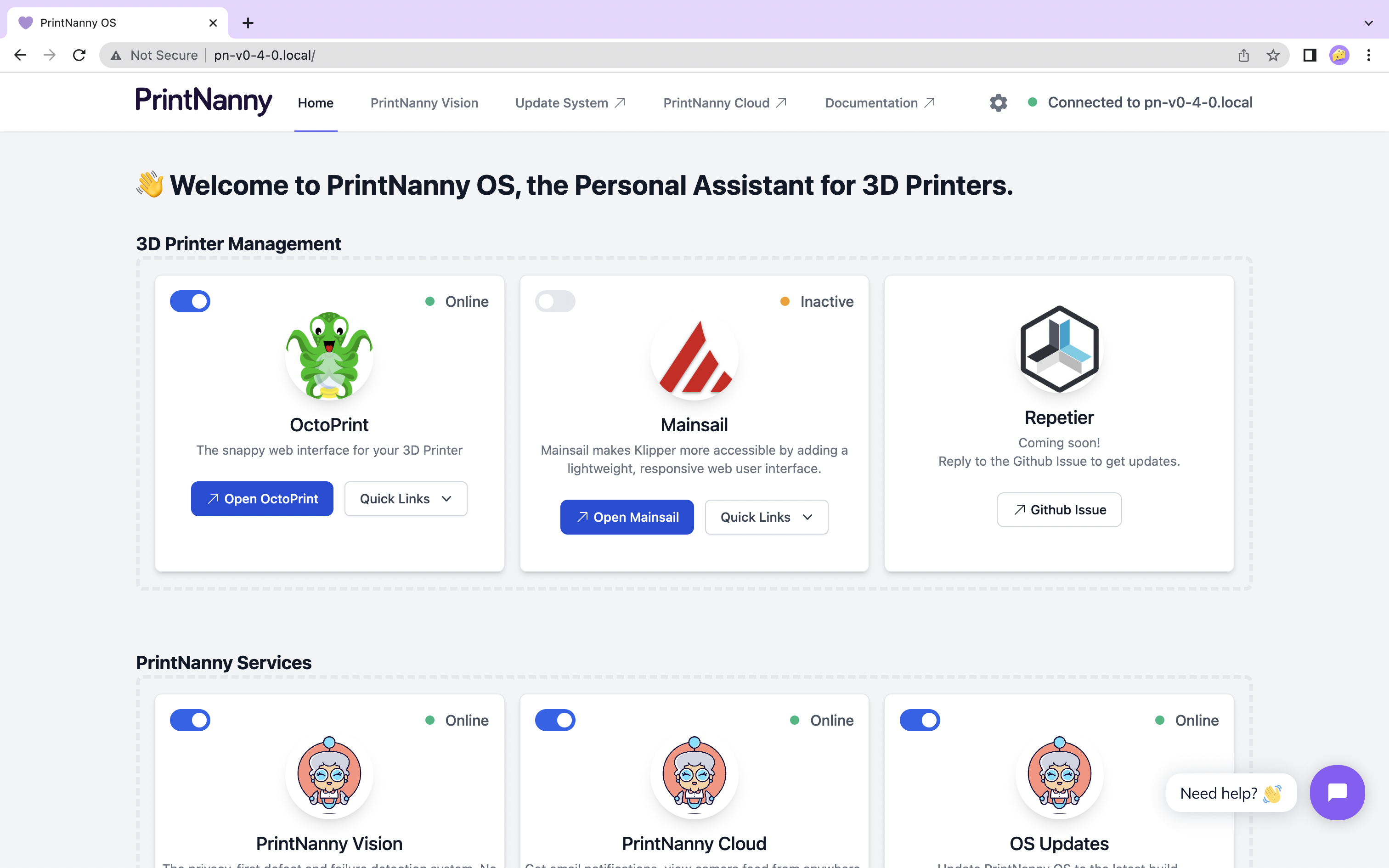 .
.